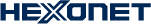vServer Restoration Now Available
Servers even up to 14 days after deletion can now be restored. The restoration fee for any of the VServer is 35.70 (net: 30.00) EUR/Server per restore. The restoration will be done in realtime.
vServer Restoration via Control Panel:
Please login to the Control Panel then navigate to Manage Products > Rootserver Admin > Restore. Enter the "VSERVERID" of the deleted vServer in order to restore it.
vServer Restoration via API:
command = RestoreVServer
vserverid = <VSERVERID of the deleted vServer>
vServer - Secure Service Password
Starting August 10, 2010, every vServer will be automatically assigned a "Service Password". This Service Password ensures that submitted support tickets can be verified and validated before any server level support is done. After August 10, support tickets to [email protected] must provide either the "Server-ID" or the "Primary Server IP Address" along with this Service Password. The Service Password for a vServer can be retrieved via the Control Panel or API.
Service Password via Control Panel:
Please login to the Control Panel then navigate to Rootserver Admin > Manage Server. Select a server and the "Service Password" can be found in the "Contract" section.
Service Password via API:
command=StatusVServer
vserverid=<Your VSERVERID>
[RESPONSE]
...
PROPERTY[SERVICEPASSWORD][0]=<your current service password>
Set "Service Password" on Server Creation:
command = CreateVServer
vserverclass = <TEXT>
vserversoftwareclass = <TEXT>
period = <INT>
vserverid = <TEXT>
servicepassword = <TEXT>
Change "Service Password" For Existing Server:
command = ModifyVServer
vserverid = <TEXT>
servicepassword = <TEXT>
For security reasons, please note that Server support teams have been instructed NOT to provide any information/support unless valid Server IDs and Passwords are provided. HEXONET thanks you for you understanding the need for these additional security measures.