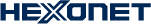Buying And Selling Aftermarket Domains Made Easy
You spoke and we listened, selling and buying your domains on the aftermarket just got easier with HEXONET! We've updated the aftermarket process in our Control Panel (CP) to bring you a cleaner, easier to use, and more intuitive platform. We have updated our systems to add ease to bulk sales and edits, a cleaner, more defined table, the ability to list all domains on one single channel, and much more.
Don't know about the aftermarket yet? No problem, read on!
The domain aftermarket is where people buy and sell already registered domains. Let's say there is a domain you have been wanting, but find out that it's already registered and thought it was a lost cause. You may actually still be able to grab it through the domain aftermarket if someone has it listed for sale. This is actually more common than you may think. If you're sitting on a domain or two you're open to selling, listing them on the aftermarket is a great way to go.
In the aftermarket, domain owners will sell their domains, usually for a profit, while people looking for domains can buy them. Once the domain is sold, it is transferred to the buyer (aka new owner).
Through the HEXONET CP, a customer can do the following: list domains for sale on the aftermarket; view already listed domains and edit selling details and un-list the domain; and buy aftermarket domains using the aftermarket-specific search.
So, how does this help me sell my domains?
With HEXONET, you can easily sell your domains on two of the largest international marketplaces, right from your HEXONET CP: Afternic and Sedo. We'll take you through a quick process that allows you to easily choose which domains to sell, where to sell them, and for what price, posting live to aftermarket sites within one week. Do you want your domains posted faster? No problem! Simply enable SedoMLS and/or Afternic Fast Transfer for listed domains. This will further increase the exposure of those domains and virtually eliminate the transfer process to the new owner/registrant.
We've listened to your feedback and brought you bulk features that make the entire aftermarket process much smoother. You can now list your domains in bulk, by either entering, selecting multiple domains at once or using the CSV upload method. You can edit multiple listings at once in the interface or by downloading and re-uploading a downloaded file with your listings. And you can un-list one or more domains at once, with the ability to select which channels you want to un-list them from.
We have also made listing domains on the aftermarket more accessible and accommodating for all types of users, from the average user to the most experienced domainer. Customers can now list domains from their domains list and from the aftermarket section. This is a new addition, and we have added the functionality to make it a smoother process for our customers.
Certain actions are now more convenient, saving you time and streamlining the experience. Customers no longer have to navigate to the Domain Name Settings page to enter a Sedo API Key, but can instead enter it in the process of listing their domain. We've also created a new, cleaner look for tables of listed domains.
New look
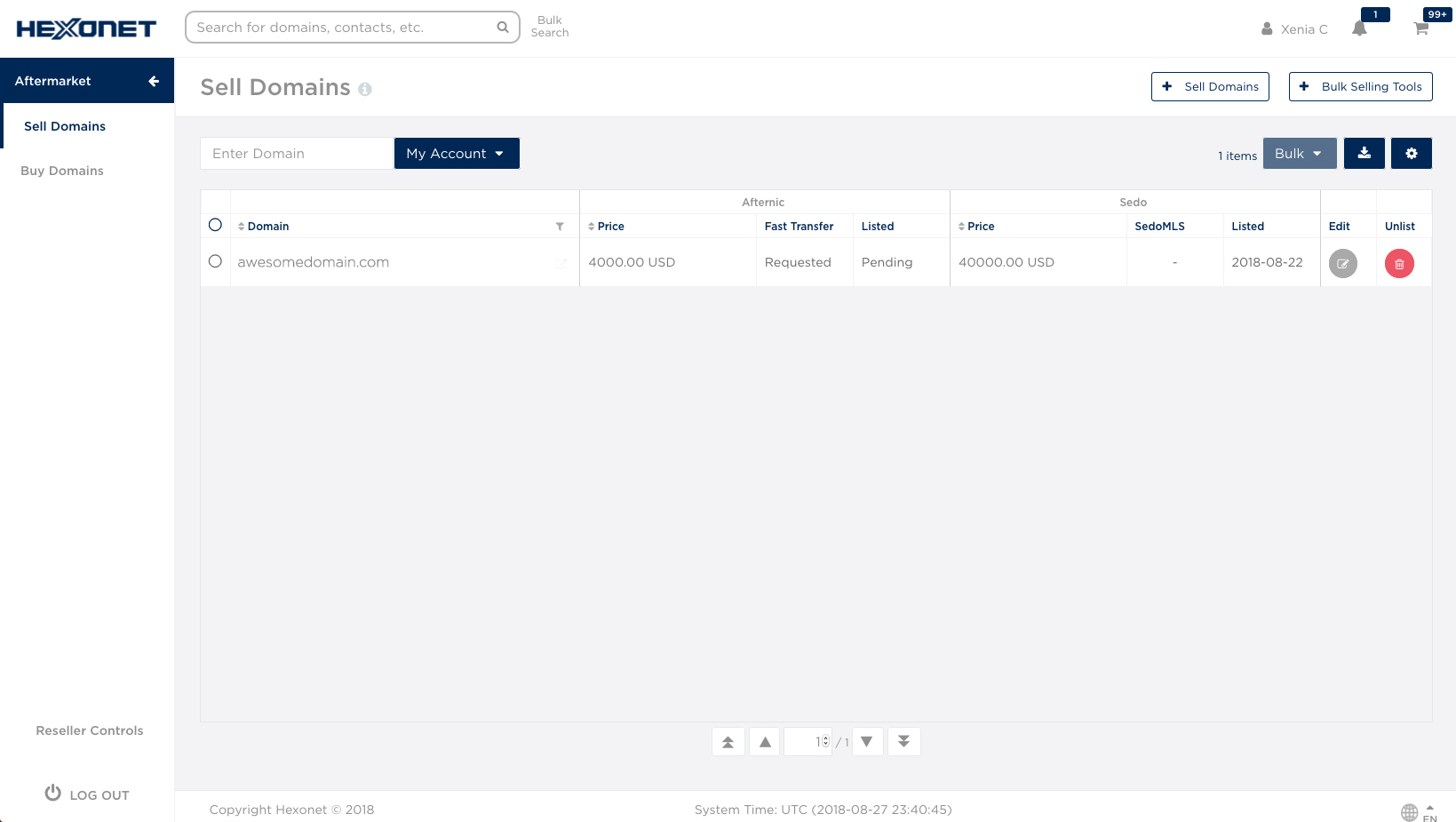
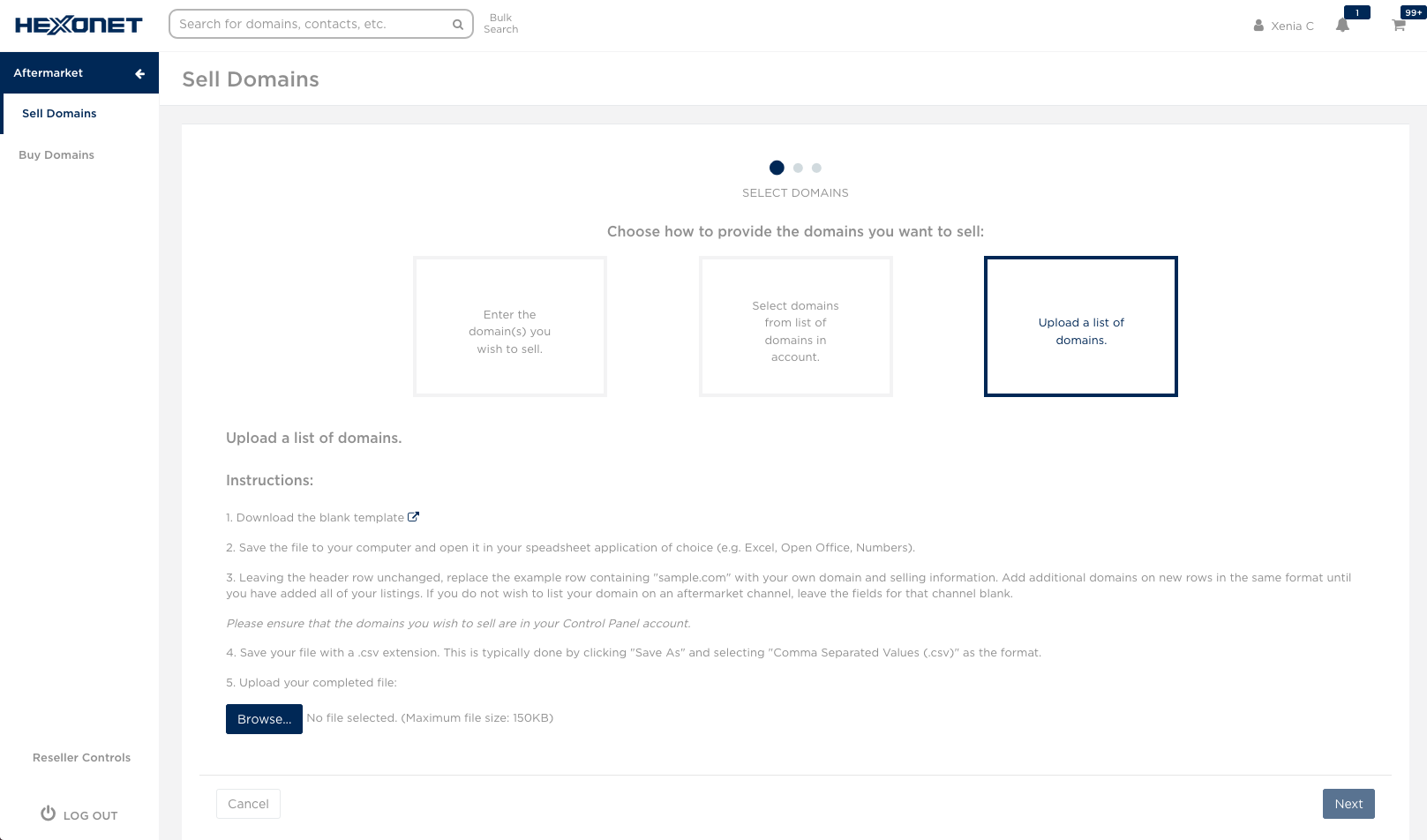
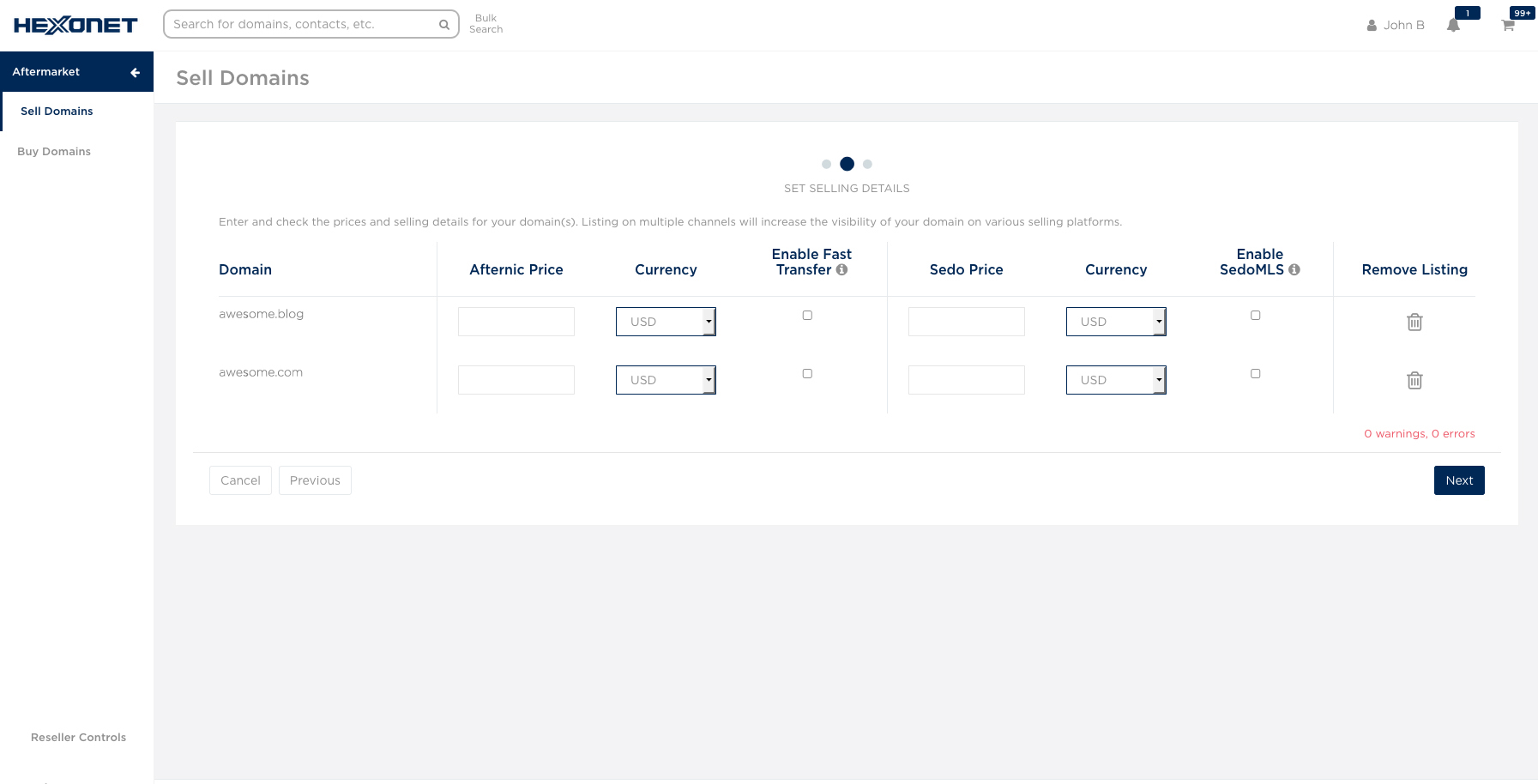
How do the changes affect my buying process?
They don't! The only changes we have made in the buying process is to add messaging to the shopping cart. You will be notified that the transfer price is included in the total "domain price" and that domains may take a while to enter the purchaser's account. Again, these changes were made to simplify the process for you, and to ensure that any confusion is eliminated. These messages help make the process clear for all users, from beginner to the most advanced.
The new aftermarket changes have already been applied to your Control Panel, so get browsing! As always, there is free support available by HEXONET, contact us with any questions you may have. And if you have any other updates you would like to see in the future, please let us know at [email protected]